 **Updated to add: Remember that I am answering questions (with my very limited knowledge) in the comments section, so head over there to see what has come up!
**Updated to add: Remember that I am answering questions (with my very limited knowledge) in the comments section, so head over there to see what has come up!I could not be more excited about this discovery! Last week I heard about Scrapblog, an online scrapbook design website. Totally free to use! Well, this past weekend found me sick on the couch, so I had some time to play around. It is so much fun, and so easy!
 This is just a rough draft, but I am so excited about the possibilities! I think I'll make our baby announcements on Scrapblog too, one for a boy and one for a girl, since I don't know what I am having!
This is just a rough draft, but I am so excited about the possibilities! I think I'll make our baby announcements on Scrapblog too, one for a boy and one for a girl, since I don't know what I am having!
See my new blog header up there? I designed it myself on Scrapblog. It is addicting to choose the backgrounds, fonts, stickers and borders. They have so much to choose from. Then I had the brilliant idea to try and make our Christmas cards on Scrapblog. I fiddled around for a bit, and look what I came up with!
 This is just a rough draft, but I am so excited about the possibilities! I think I'll make our baby announcements on Scrapblog too, one for a boy and one for a girl, since I don't know what I am having!
This is just a rough draft, but I am so excited about the possibilities! I think I'll make our baby announcements on Scrapblog too, one for a boy and one for a girl, since I don't know what I am having! So here's my tip on using Scrapblog for your blog or to make something that you eventually want to print out. After you create your page, save it and publish it. This just means it is available for viewing on Scrapblog. Then go to the File menu and choose Export as JPEG. It will save it for you in JPEG, a format that Blogger or the nearest Kinko's will understand.
I would also recommend watching the Quick Tour video on Scrapblog if you are new to the website. It helped me to see what it was capable of.
If you have any questions, go ahead and leave them in the comments section and I will try to respond in the comments section as well. I am self-taught, so I don't know how helpful I can be, but I will try!
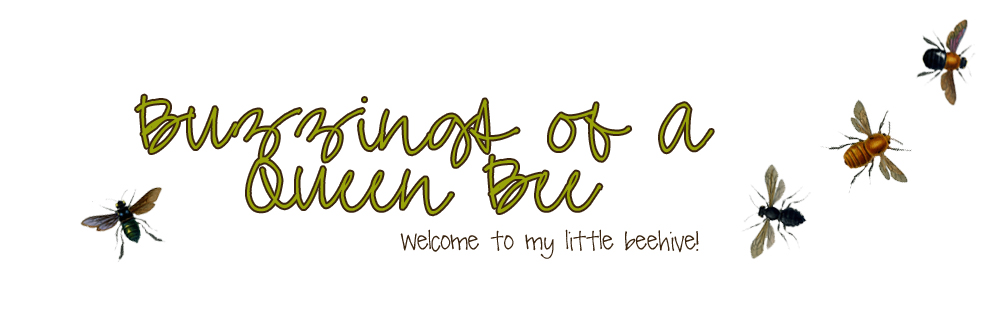
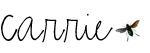










73 comments:
Cute header! I love the Christmas Card idea on scrapblog! I may just have to do that.
I noticed your new header and thought it was so cute! I love fun websites that make things easy!
I am so excited and cant wait to check out this website. I love the header and Christmas card too! I am behind on sending congrats on your pregnancy.....when are you due? Nina will be so lucky to have a sibling!
I just discovered this about 2 weeks ago.. I made my header there it was so simple.. I am addicted too..
How did you get it that small though? It's half the size of mine and I love it..
Thanks for the tip! I'm getting booted off our computer as we speak, but once I have a moment to myself, I'm definitely checking it out! My boring looking blog has been driving me crazy and every time I try to change it I end up swearing at my computer. My two year old has learned words she shouldn't have :).
This is great. I have a friend who has been wanting to redo her header with a scrapbook look! I will definitely send her over her to read your advice.
I have used scrapblog before but never thought to use it for my blog header! Great idea!
I so will try it.
Unbelievably cool! I can't wait to try this! Thanks for the inspiration.
♥Jen
I have been trying this out for about an hour. I have a really cool header that I want to put on my blog, but it is too big. How did you resize yours to fit?
Thanks for the Ideal and the link. This will work for getting old pictures together for my kids as gift.
Cute! I'll have to check it out.
Hugs.
Kim
I love scrapblog....I found it last week....totally addicting!
Your card looks great!
Lisa
How fun! I love that Christmas card. Do they print the cards if you make it on scrapblog? I love it!!
I send out cards like that with a short letter. I may put my blog address on my Christmas card this year. Post my "Christmas" letter on my blog and keep it there for two weeks (we go to NC) and it's a different way to read the "Christmas" letter. Now that I have a blog..I feel like my friends and family no what is going on EVERYDAY!
Thanks for sharing...I love your "bee"!
-Sandy Toes
Thank you so much for sharing this! I am so excited...I'm going to go over there today!
I know what I am going to be doing:)
Thanks for sharing! I was actually going to ask you how you did your header. Now I know!!!
I have been playing around with this site for sometime, but can't seem to save it to my computer. Help!
http://tonsofsons.wordpress.com/
Very cute header!
GREAT WORK! Loving the card design & your new header :-)
I need to hire you as a card designer for [nmbelina] designs! I can't wait to check out Scrapblog... thanks for the tips!
I discovered Scrapblog a few months back, it is great. I hadn't thought of using it to make a new header and I love the idea. I only know how to make a scrapbook page on there, how do you make a header?
How cool! Love the header. :D I'm going to check it out!
Great tip! Thanks!
Thanks so much for sharing. I just made a header for my blog! It looks great.
Looks very cool -- love your blog header and your Christmas card is adorable! Will have to check it out! THanks for the tip.
Janet
Oh I'm excited to go check it out! Thanks for the heads up! : )
I like your header and the card. I visited the site and it looks like so much fun, and so easy. Thanks for a great tip!
great looking header thanks for the idea I'm off to see what I can come up with
julie
Thanks for the link. Can't wait to try it.
oh yea i love this site! it is great for blog headers, cards, etc! so addictive!!
Thanks for the tip on this. I will be checking it out.
I also love your loft.
Very neat! Love that - what a cute Christmas card. I'll definitely try this out. I hope you're feeling better! :)
You can email me about the header re-sizing at m.nigbur@comcast.net. Sorry I forgot that last time. Thank you so much!
I just read Weeksie50's question about getting the header smaller...I actually imported it into iphoto, but any photo editing software would work. I used the "crop" tool to get it the size that I wanted. It was super easy!
Carrie
In answer to Harmony's question: you make the header the same way you make a scrapbook page. Publish and save. Then just follow my instructions in my original post about converting it to a JPEG and that will be a format that you can then upload onto blogger!
Carrie
For Tonsofsons: I don't know for sure because I am just an amateur, but it seems like you need to be sure that you have saved and published your page (make sure you do both...there is a button for both). Then just follow my instructions on my original post to convert to a JPEG and it should save on your computer. Beyond that, I am no help! :)
Carrie
Your Christmas card is so sweet! What a beautiful family guys make.
I'm looking forward to checking out the website. Thanks for the heads up.
A lot of people have had trouble with the sizing...as far as I can tell, you can't size your page in Scrapblog. You have to use some kind of photo editing tool. This sounds really intimidating, but I used iphoto and just used the cropping tool. So easy. Most computers have a basic photo editing tool that will open up when you click on a photo. Just use the crop tool and you should be good to go.
Love the header! Great tips.Making basic picture collages on Picasa2 made my day. I'm just giddy about trying scrapblog! I can't wait.
Love your header and Christmas card! I will be heading over there today. *smiles*
Thanks for sharing! Your header looks great, think I'll be spending some major time over there!
How neato this is! I bet you will have tons of fun creating cards, invites, all kinds of goodies! Can't wait to see the baby ones you come up with! I like how you erase your last name for safety. How do you do that so I can do it if I need to. I had to crop Jason's military uniform photo with the kiddos so as not to show it... Love and hugs, Les
I can't wait to check out that site...sounds wonderful.
Your new header is super-cute too. Great job!
Angie in OH
You've inspired me! Your header looks great, and I love the Christmas card!
Oh my gosh!! That's a fabulous idea. I've been trying to redesign my blog...I'm definitely going to check out that site. Thanks for the advice!
I created my header, but I'm not sure how to get it into Blogger. I went to my header layout and added the image and selected "display instead of title and description" but it doesn't show up. What did you do to get it in your header? Thanks!
To add the JEPG header to your blog, here is what I did:
Go to Blogger and choose Layout. Go to Page Elements, then click on Edit in the header box. Choose "Add image from your computer" and then click on Choose File and go find it. THen for Placement, click on "instead of title and description" and be sure to check the box next to Shrink to Fit. Then Save. If it doesn't work from there, I don't know what else to try, but I can highly recommend the blog "Blogging Basics 101." I used it to figure out so much of my blog, and it is very easy to navigate. Hope this helps!
Carrie
I just discovered this last week too! It is amazing and totally addictive! I love the header you made...really cute!
I love your blog so much that I tagged you in my blog and passed on a creative blog award!
Hope you're having a great day!
Look what I did...just playing around...it will all be changing soon!
You are a bad influence..hee hee!
-Sandy Toes
Thanks! I gotta try it ... When I have time ...
I have been working on a scrapblog header myself! It's the best! How fun!!
Thanks so much for the AWESOME shout out! Love your scrapblogs! Let me know if you ever have questions are comments!
Cheers!
Rebecca
Community Manager
Scrapblog.com
rebecca@scrapblog.com
I love your new header and the Christmas card you designed. I may have to check it out!
I soo want to try this! Very cool!
Love the header! Going to check the site out right now!
Isn't scrap blog addicting!! I discovered it myself last week and I I have been having so much fun!! Love your header and your Christmas card!!
Your card looks great! Thanks for the tips, I looked at Scrapblog a few months ago and forgot about it. Now I'm anxious to try it again :)
You did a great job on your header and I love the card too. I will have to play around on that site -- looks like fun. Thanks for the tip!
Thank you so much for the tip. I have just started a blog and really want a more customized look but really don't want to pay for it. I'm going to try this out!
Hi Carrie,
Thanks so much for this site. I can't believe it's free!
I've used Smilebox for my header...I love the program but there is a yearly fee. I used it alot in the beginning, but not so much lately.
Thanks again...I've bookmarked it to play around with.
Diane
That header is so cute! I am going to try that site, it looks like a ton of fun. I hope you are feeling better!
Very cool! Your header is adorable..I love the little pumpkin man. cherry
I've never heard of scrapblog before, but am excited about using it! Your header looks great!
Cute Christmas card!
I'll check that out after work.
Thanks so much for your answers. I went ahead and made a new header for myself using scrapblog. I might some time resize it (duh, of course resize it after it is a jpeg! Makes sense!) sometime but for now, I kind of like it big, you can't help but notice it! I had so much fun doing it, I now have some made up for all the seasons and some special occasions, went a little crazy! Thanks for sharing this!
I had already planned to do our christmas cards with this! It will be so easy and they will be super cute! I love the background you chose!
I am SO glad you told us about this! I am going to go check it out right this second! I always need more outlets for creativity...free outlets are the BEST! Oh, and I LOVE your Christmas card! LOVE it to pieces!
Carrie, I linked to you today because I did it! I did it! I made a header and put it up. I'm not sure I'm married to it, but it was really fun.
Thanks for the tip!
I did it! And it was really fun. And I have a second one ready to use when fall is over. Thank you! Thank you!
Thank you so much for this post. I wanted to make my own header bu could not figure out how to do it:) Thanks again
I've been playing with this for the last 2 HOURS. I have made a fall one, a halloween one and I'm getting ready to work on a Christmas one. Thanks so much for posting this!!
Okay. I'm hooked. Just one more thing to keep me from cleaning my house!
I love Scrapblog, too - and I'd planned to make my Christmas cards there, especially since I'd found this link on getting prints for free:
http://dontgivehimcrackers.blogspot.com/2007/11/works-for-me-wednesday-50-70-free.html
My question is, where did you find your background? I've looked all over scrapblog for something similar, but I couldn't find anything I was happy with for our cards.
Thanks for sharing! What a great discovery! I'll definitely have to check it out sometime when I have some time on my hands to explore. ;)
Post a Comment